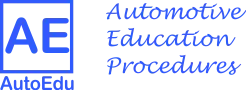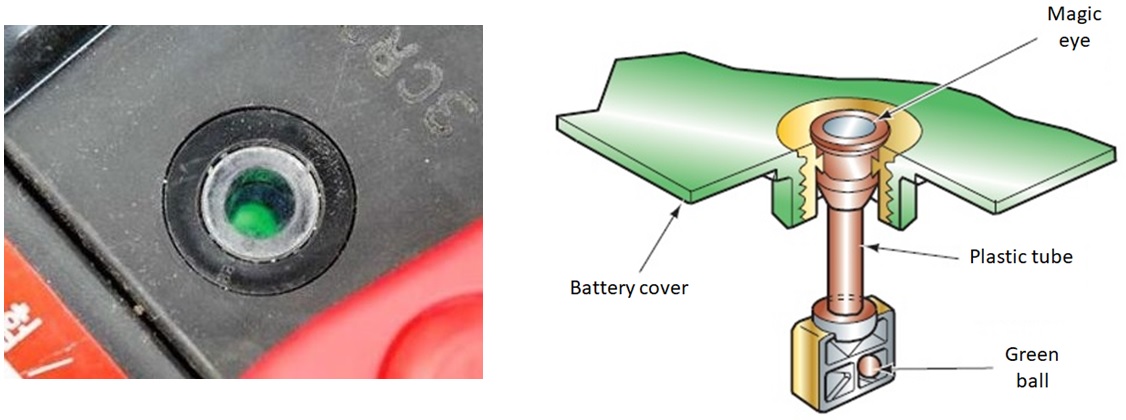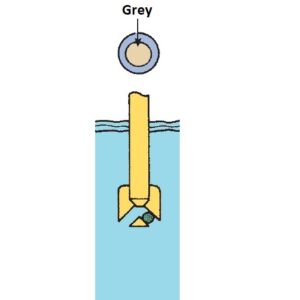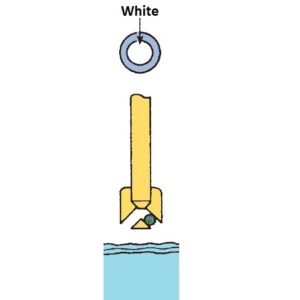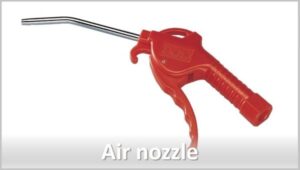Built-In hydrometers
On some maintenance-free batteries, it is possible to measure the gravity of the electrolyte with a built-in hydrometer. There is a temperature compensated hydrometer on top of the battery housing. The built-in hydrometer visually shows the charge status of the battery. The battery should have a clean cover to see the correct indications on the built-in hydrometer. In low light, it is necessary to illuminate the hydrometer. Always look straight down when looking at the hydrometer.
Built-in hydrometer on the battery cover – a magic eye
Built-in hydrometers use a color display to determine battery status. Green means “OK”, Grey/black means “Battery needs charging”, and White means “low electrolyte”.
The disadvantage of this reading is that the built-in hydrometer monitors the state of only one battery cell. If the condition worsens in another cell, we cannot see it through this hydrometer. There is a case where the battery is dead because one cell has died, and the hydrometer shows that the battery is good.
To perform a battery gravity check with the built-in hydrometer, follow these steps: