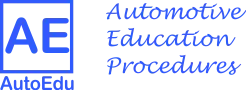Saving memory after battery removal
With some electronic devices on vehicles, it is necessary to save memory after removing the battery. When they are without power, such electronic devices lose their stored data.
Electronic modules in vehicles, such as radio and driver settings, require a small amount of energy to store their memory (KAM). When removing the battery, the memory of certain electronic systems is lost. For some electronic systems, memory loss can be problematic. The electronic control unit can lose its adaptive learning data, meaning it will need to recollect this information throughout driving which can take several days. For other systems, such as the security system, memory loss can prevent the vehicle from restarting or using the radio.
Check manufacturer and owner information to determine which systems will be affected by the power loss. You must identify each system that requires restarting security or initialization codes and ensure that procedures and equipment are available to reinitialize the system or module. In case of loss of codes, they can be requested by contacting sellers or manufacturers to reactivate the vehicle’s system.
External sources of 12 volt DC power can save the memory of electronic devices after removing the battery. The external source is connected via the diagnostic socket with the appropriate cable.